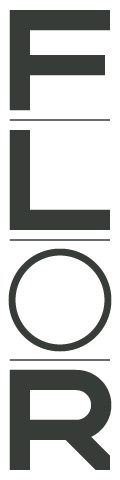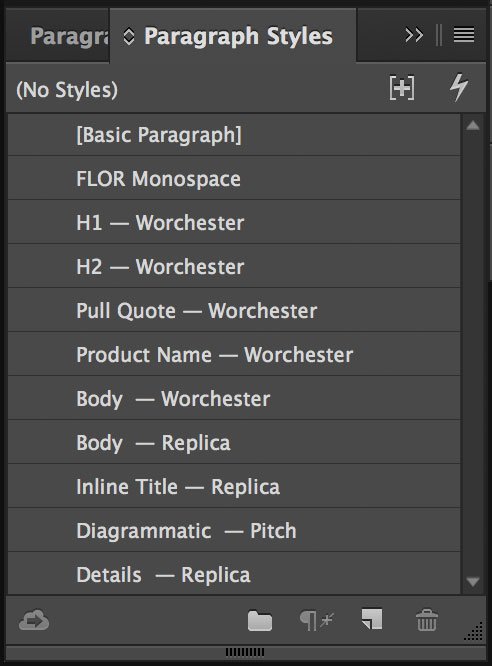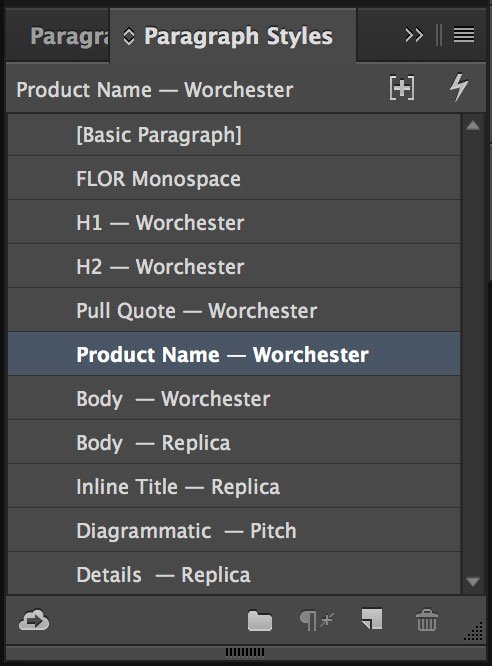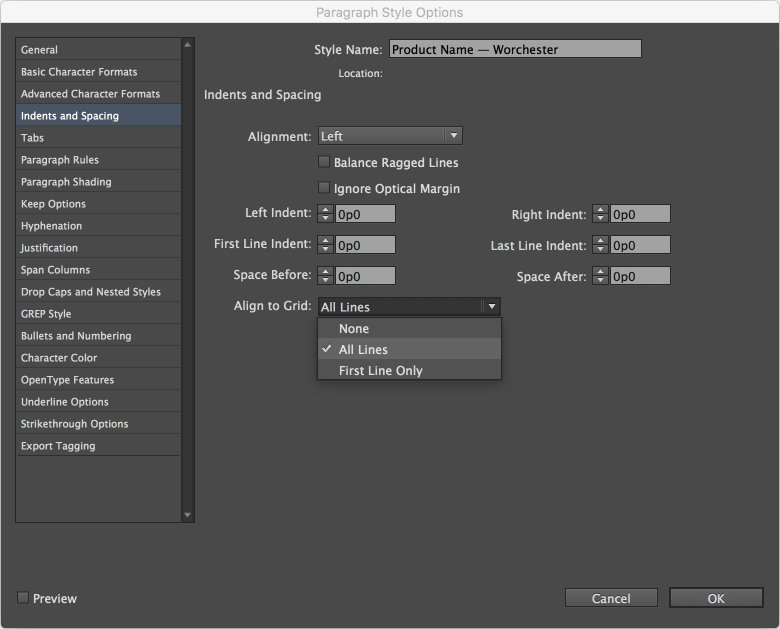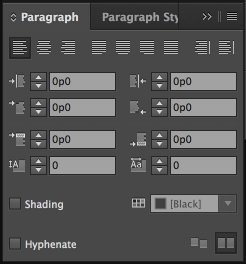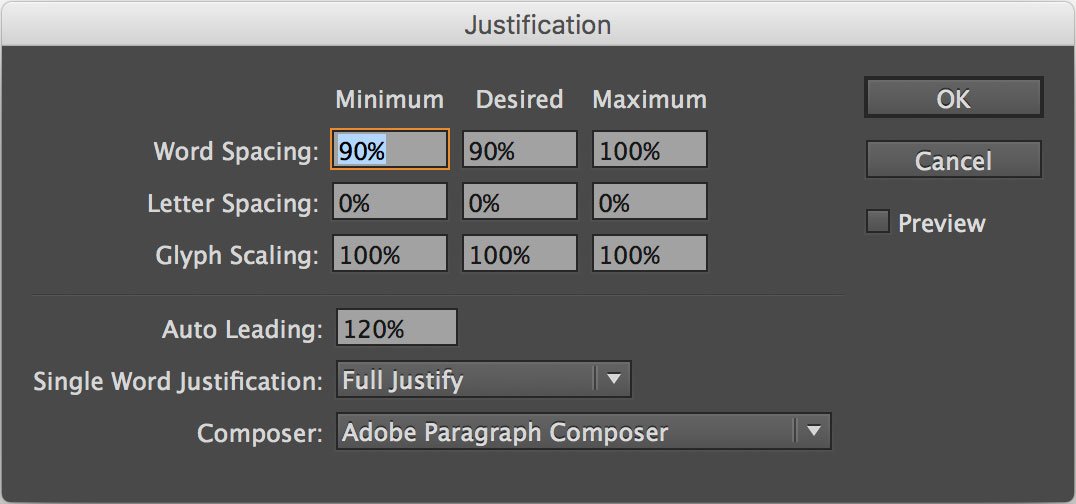Type Hierarchy
Typography plays a critical role in establishing the tone of FLOR’s brand expression. The system is built around four typefaces, including a new custom display font, all strategically picked to complement and balance one another.
Predefined paragraph styles and baselines will help maintain consistency and clarity in all brand pieces and communications.